


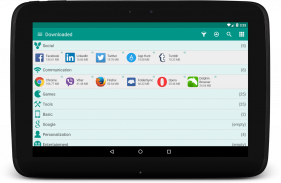


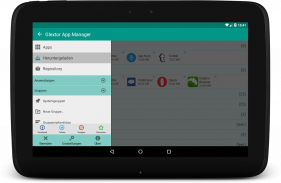

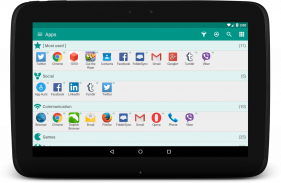

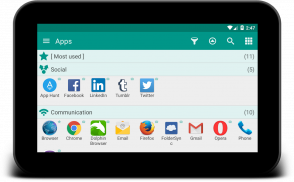





Description of Glextor App & Folder Organizer
Looking for a better alternative to Android default application drawer? Would you like to have an analog of Windows Start menu? Need a handy application manager? Have hundreds of applications that need to be organized and managed? Try out Glextor App Manager. It is one of the best and full-featured app manager and organizer for Android!
<b>App organizer</b>
Organize your applications with autogrouping to folders feature which is based on Google Play categories. Newly installed applications can be categorized automatically. If you want to get more personalized structure, create your own folders or just rename predefined ones. It is possible to assign each application to several groups at the same time according to your needs. Use system folders to get quick access to most used, last used, or last installed apps.
The application acts like Windows standard Start menu.
<b>Backup & restore</b>
With your own repository you don’t need to reinstall all your software and games from Market each time you upgrade your OS or configure new Android device. Backup APK files to SD card or just save Market links by adding applications to the repository to get quick access to your favorite apps for installation. Customize backup settings according to your needs. New version of your favorite software is awful? Restore one of the previous versions backuped by Glextor AppManager.
<b>Favorites</b>
Mark applications as favorites to find them easily. Your favorite apps are always placed at the beginning when app list is sorted by name. Use filters to see only favorites. Use system group Favorites to access all your favorite applications inside one folder.
<b>Group shortcuts & widgets</b>
Now you don’t need to have dozens of shortcuts on your desktop. Use group desktop shortcuts and widgets to put your desktop in order.
<b>Interface customization</b>
Glextor AppManager has very flexible user interface. You can change the layout, icons, sorting, themes, customize menus and much more according to your taste and needs.
<b>Configuration export</b>
There is no need to customize Glextor AppManager and organize installed apps on your new Android from the scratch. Just backup preferred configuration and restore it on a new system in one click.
<b>...and more</b>
• Manage installed apps
• Hide unused apps
• Share your favorite apps with your friends instantly (Facebook, Twitter, SMS, email, etc.)
• Use search and filters to find needed apps quickly
If you are interested in helping us to translate this app to your native language, please let us know. Thank you in advance!
<b>More screenshots and release notes</b>: http://glextor.com/products/appmanager/
<b>Also see features of the paid Full version:</b>
★ Ability to add subfolders to top folders
★ Root tools (batch operations of install/uninstall apps faster and easier, uninstalling system applications)
★ Backup history (multiple backups per app)
★ Automatic update of app backups when new version is installed
★ Ability to hide as many apps as you need (Free version allows to hide up to 3 apps)
★ Ability to hide social panel from drawer
★ System groups customization (Free version allows to show up to 5 items only inside System folder)
★ Context menu customization
★ Transparency customization for desktop group popup
★ Automatic applying icon packs to all applications
★ Ability to reconfigure widgets
★ Absence of an advertisement block
<b>Stay connected!</b>
Google+: http://plus.google.com/+GlextorInc
Facebook: http://www.facebook.com/glextor
Twitter: http://twitter.com/GlextorInc
Email: glextor@gmail.com</br></br></br></br></br></br></br></br></br></br></br></br></br></br></br></br></br></br></br></br></br></br></br></br></br></br></br></br></br></br></br></br></br></br></br></br></br></br></br></br></br></br></br></br></br></br></br></br></br></br></br></br></br></br></br></br>









